|
Because
there is some danger of creating windows problems when modifying
the system.ini, an important remedy file is packaged with the
program. In the even of a Windows failure, the remedy file gives
detailed instructions on how to return your system back to normal.
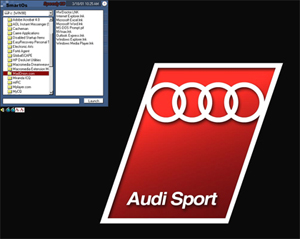
SmartOS
Usability
The SmartOS version of the shell is intended for regular use.
Weather it's gaming, talking online, or typing a paper, SmartOS
is equipped for all of it. While there are no desktop icons,
it's easy to navigate through your programs via the folder browser.
Equipped with shortcuts to your Programs Folder, and Desktop,
I found no trouble in navigation and running programs.
Due
to the amount of desktop space SmartOS takes up, the ability
to collapse the menu into a small bar comes in handy. The bar
ends up being smaller than the windows Start bar, leaving the
rest of the desktop to regular computing tasks. Program loading
times are shorter, there are no mysterious slowdowns as the
system is running longer, and stability problems are worries
of yesterday.
Equipped
with an interface customization menu, you can easily change
the colors, and skins. The package comes with a handful of assorted
skins, but if you don't find one that suits you it is more than
easy to create your own with any paint program. Try downloading
the Speedy3D
Skin.
SmartOS
provides many key elements that explorer lacked, stability and
speed foremost. The only area explorer excels in, is easy of
use. While SmartOS is not hard to use, explorer is better organized
and easier to operate.
Next
>>
<<
Previous
|