|
When
the computer reaches the desktop it should detect the newly
inserted card, and ask for a driver diskette, insert it and
browser to the relevant drive (be it a floppy or CD-ROM), usually
drivers are in a directory corresponding to a OS, so look for
a Win98 directory if you use Windows 98, and so on. Once that's
done Windows will usually ask you to reboot, do so now.
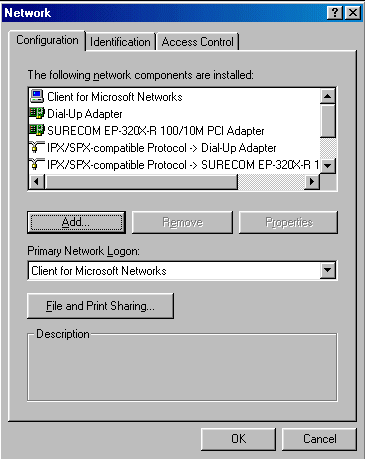
After
the reboot, go to your Control Panel and then Network, here
you should see your Network Card and any DUN components if use
Dial-up network, if you don't see your Network Card go over
the installation phase again, but if everything is okay you
have to click on Add.., choose Protocol then, look at Manufacturer
to choose Microsoft and then scroll down the Network Protocol
window to select TCP/IP. This is basically a language
of communication between the computers, most games are happy
to use TCP/IP but some; especially old games like Doom require
IPX/SPX protocol, which is located in the same location as TCP/IP.
Installing protocols requires your original Windows CD,
so keep one at hand. Now when you're all done you should see
your Network Card, the TCP/IP protocol and the IPX/SPX protocol
(if you installed it) and Client for Microsoft Networks which
adds itself whenever another a protocol is added and a client
is not added, this allows your PC to communicate with other
Windows based systems.
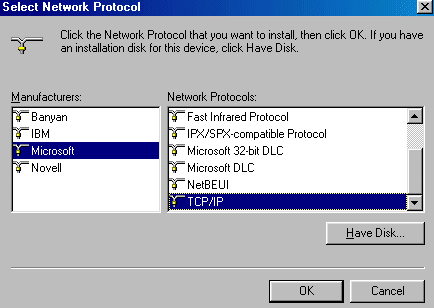
Next
>>
<<
Previous
|