|
The
Hub
The most important part of the network, so I'd highly recommend
going for something high priced to ensure good build and reliability.
Make sure to buy hubs to meet your requirements, I mean no use
purchasing a 10-port hub if you're only expecting 3 people.
Another good company is Netgear,
exceptional value for money, with hubs that will fulfill all
the requirements.
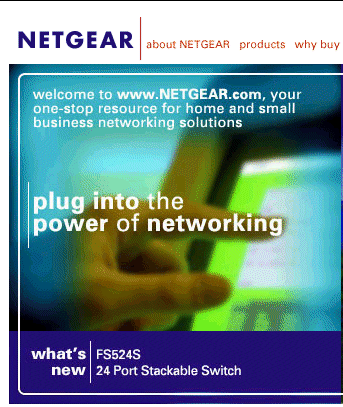
The
Cable
Basically you need a category 5 cable with RJ45 jacks at both
ends, buy top quality cables since they directly affect the
bandwidth. This will allow you to play happily at 100MBps. You
may want to check
out our guide on how to make your own Cat5 cable.
The
Installation
When
you get all the components and get some friends over, position
the hub in a central position and all the PCs away from it.
Now take switch off your system but do not unplug it from the
power plug, this will provide an "earth" for the metal chassis;
now take off your case.
Your
card should be a PCI, look for a free PCI slot,
this is usually a white strip running towards a clasp that is
screwed to the chassis, unscrew this clasp and remove it to
make the port free to the outside. Gently slot your network
card until it's firmly in, but don't apply too much pressure.
After this, place the PC case back, repeat this procedure to
all the other PCs present and reboot all of them.
Next
>>
<<
Previous
|