|
While
the method differs from fan to fan, I found that covering the
bottom outer ring of the fan provides a solid connection. Lay
a thin layer of glue on the fan itself, and slowly press on
the band. In order to insure stability, let the glue dry completely
before continuing.

The
Second band is a tad bit trickier. Since ultimately we want
the fan to point upwards, we can't connect the band the same
way as the previous. The second band will rest on the slot opening,
stabilizing the further half of the fan. Place a thin layer
of glue on the bottom of the fan, and align the end of the band
with the end of the fan. The second band should look like this.

When
the glue is dry, gently test to make sure each band is securely
fastened. For safety sake, I recommend placing a few strips
of electric tape over each of the bands. Screw in the first
band, and carefully rest the second one on the slot opening.
Plug it in, and turn on your computer.
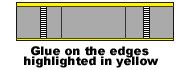
Next
>>
<<
Previous
|