|
Despite
all the above features, the WP11 wireless access point is a
rather simple device. Upon inspection one would notice the RJ-45
10Base-T wired LAN jack used as a bridging feature to connect
one's wired LAN to their wireless. There are two movable antennas,
with 2dB gain each, used for communicating with wireless clients.
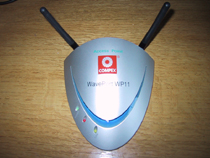

As
stated in the specifications this device supports most modern
wireless and wired standards. Using the both the IEEE 802.11
& 802.11b DSSS wireless standard, and IEEE 802.3 10Base-T,
IEEE 802.3u 100Base-TX wired standards this device is compatible
with most modern Ethernet based networks. The IEEE 802.11 is
a much older wireless standard which is capable of communicating
at only 2Mbps. The WP11 is also capable of the controversial
64-bit encryption, while this is not the most secure method
of keeping one's wireless network private it is better than
nothing at all.
Packages
The
WL11-U comes with a manual translated into a few major languages,
warranty card, and drivers on a 3.5" floppy. The floppy
is something I can do without, and would much rather have any
drivers and software on a CD-ROM. Our card also can with Compex's
SoftBridge software which Compex claims is worth $150. I'm not
going to be talking much about the SoftBridge software other
than its basic use. The SoftBridge software is very useful if
you do not have an access point and you would like your WL11
to act as a bridge between your wired LAN and your wireless.
You must have both a LAN adaptor and a wired adaptor connected
to the PC/Laptop at once though.
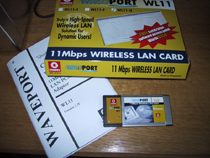
The
WP11 is packaged very similarly to the WP11-U. Unfortunately
the AP software was on a floppy just like the software that
was bundled with the WL11-U. On my personal machine I have lived
without a floppy drive for over a year now, and was quite appalled
when I opened the package only to find two floppy disks smirking
at me. Give me a CD-ROM and throw these damn floppies out with
the rest of the garbage.
Next
>>
<<
Previous
|