|
Specific
Points
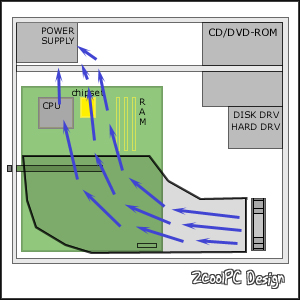
1.
The graphics card
Often
considered the second most important component to keep cool
in your system, a hot video card can cause poor 2D image quality,
gaming lock ups, and even can lead to burning out your card
period. Since output is such an essential component in computing,
keeping your video card safe should be a high priority. Even
if you do not, nor plan to overclock your video card, you should
take note to keep it cool. The 2CoolPC is designed to have a
stream of cold air blow directly on the underside of video cards.
This works as for an excellent cooling solution, as most recent
video cards have the chipset place on the bottom side, put it
right in the path of the nice cool stream of air. While not
all video cards have the ram on the bottom as well, the ones
that do will benefit from the same cool air, as the chipset.
2.
The Chipset
Your chipset controls almost all of the elements on your motherboard
in one-way or another. If the chipset overheats, nothing short
of a hard reboot will save you. While most chipsets generally
do not generate a lot of heat, it does not hurt to be safe.
While lots of motherboards have heatsinks on the chipset, I
have yet to see a chipset heatsink with a fan on it as well.
This prevents the heatsink from staying cool itself, and thus
degrading from its total cool properties. The 2CoolPC performs
the same act as a heatsink-fan would, by blowing hot air away
from the heatsink. Thus allowing it to remain cooler.
3.
System Ram
Until recently, the idea of cooling your ram was foreign to
many people. System ram has never been known to generate a lot
of heat. Recent tests have shown that cooling system ram can
lead to higher stability, at high fsb's.
4.
The CPU
The CPU is the most important component to cool in a computer
system. This is not only important for the processor's life
span, but it also leads to more stability at higher clock speeds.
The 2coolPC is designed, so that the same stream of air that
hits the chipset and ram, blows across the CPU and is sucked
out the powersupply fan. This keeps the hot air that is dispersed
via the heatsink, away from the CPU and out of the case itself.
Next
>>
<<
Previous
|