|
Before
you install the fan, make sure to clean your rack from all metal
chips. You really don't want them flying around in your case.
Place the fan so that it blows upward, on the hard-drive. I
recommend mounting the fan on the rack before you reinstall
the rack in the case. You'll have to leave the first bay of
the rack empty in order to create an "air duck" effect. When
you're all done, it should look like this.
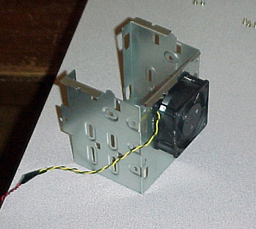
For
the test, I used a 5400rpm, 10.3Gig Western-Digital hard-drive.
I know these aren't the hottest drives in town. That's why I
used a small fan. If you have a faster hard-drive, you might
want to use a bigger fan. No other cooling devices were in the
case during the test except for the power supply fan and CPU
fan. Temperature reading was taken with the thermal cable that
came with my motherboard using Motherboard Monitor 4.12.
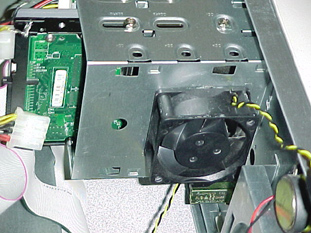
Next
>>
<<
Previous
|