|
In
this article I'll show you how to mount the CompuNurse on a 5¼
face plate. One thing I don't like about this device is it lacks
an on and off switch, so I'll show you how to install one of those
as well. If you are not familiar with the CompuNurse you can read
what I thought about it right
here.
What
you will need
- 1
or 2 CompuNurse(s) (you can get them from the CoolerGuys)
- 1
5¼ face plate & 1 empty 5¼ drive bay
- Some
wires
- A
simple on/off switch
You
will also need a few tools: a dremel, electrical tape, wire
cutters, a ruler and a pen. For a cleaner job you may want to
use solder or heatshrink. If you are in need for some moding
tools, CaseETC is the place
to shop.
The
first thing to do is formulate a plan. Take the 5¼ face plate
and draw your marks on it. You will need one hole for each CompuNurse
(that's 2 for me) and one for the switch if you use one. Once
your marks are done, it's time to cut. For this I recommend
nothing else then a dremel. Always cut inside your marks. If
the hole is too small you can always enlarge it. But if it's
too big, there is not much you can do; here is what my faceplate
looks like after the "surgery":
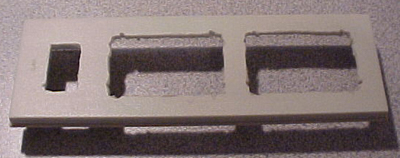
Next
>>
[an error occurred while processing this directive]
|